Urgent Identity Verification Process
Companies House – Identity Verification Process
(For Directors & PSC Holders)
UK Government “One Login” Account
(New account type replacing Government Gateway)
Information needed:
• Full legal name
• Email address
• UK mobile number (for verification code)
• Date of birth
• National Insurance number (if available)
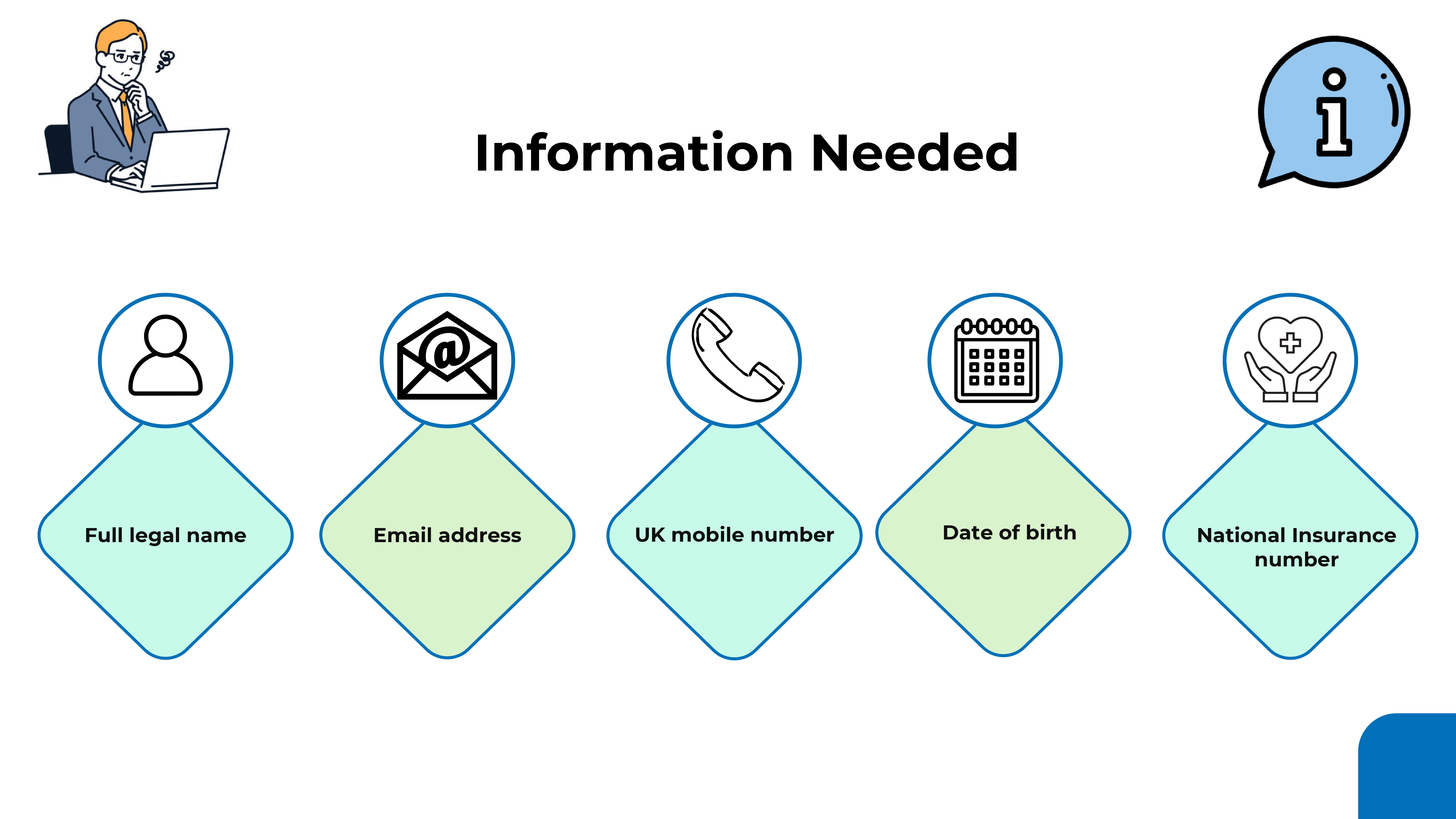
Valid Photo Identification (One of the following):
• Passport (UK or foreign)
• UK Driving Licence
• BRP/BRC (Biometric residence permit/card)
Step-by-Step Verification Process:
Step 1 — Create/Sign in to “GOV.UK One Login”
1. Go to GOV.UK One Login (official government website).
https://signin.account.gov.uk/sign-in-or-create
2. Click Create an account or Sign in if you already have one.
3. Enter email → confirm email → create password.
4. Set up 2-step verification (SMS or authenticator app).
5. Provide personal details when prompted.
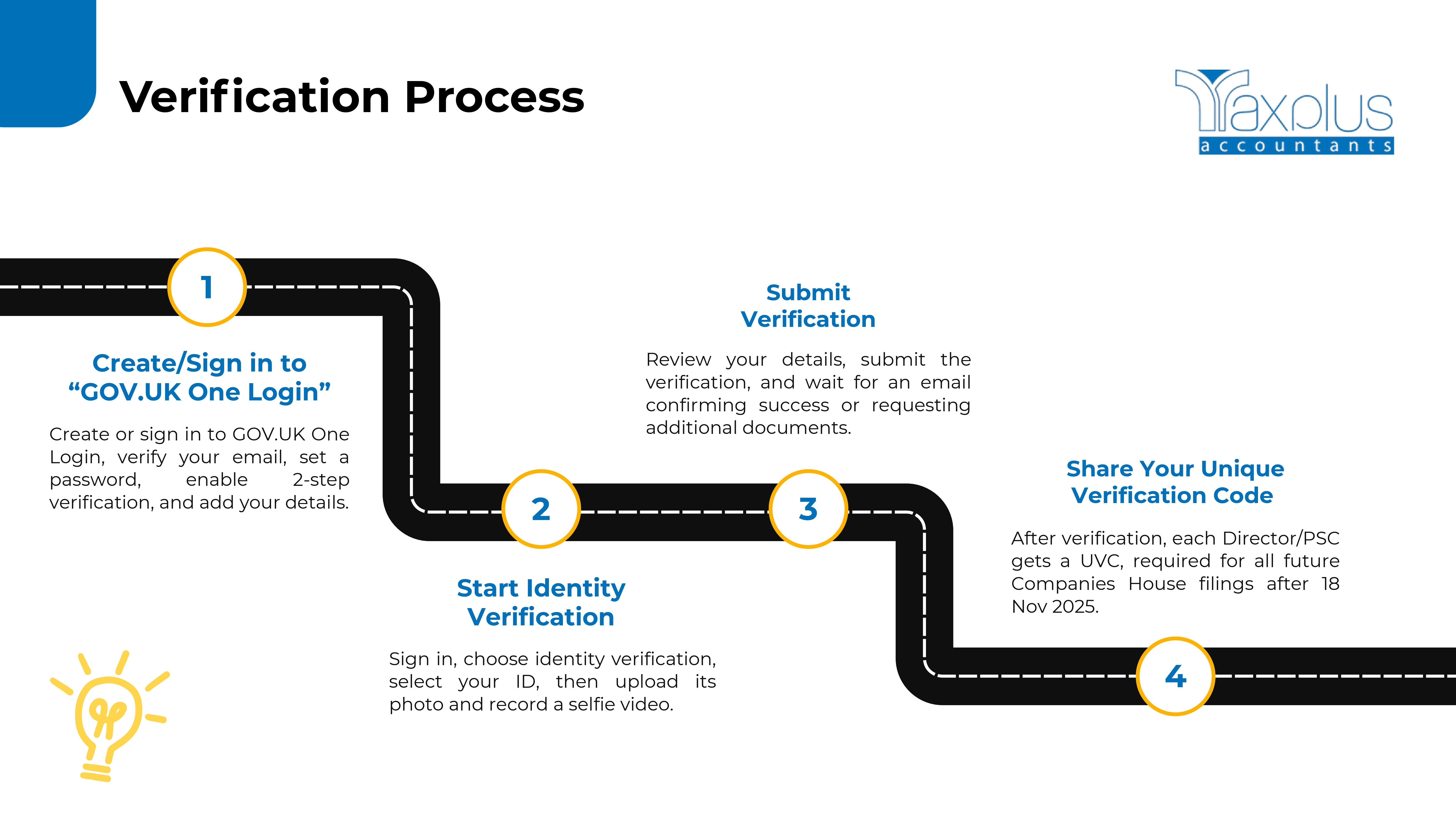
Step 2 — Start Identity Verification
1. After signing in, select:
“Verify your identity to use Companies House services.”
2. Choose Passport or Driving Licence as the verification method.
3. You will be asked to:
- Take a photo of the document
- Take a live selfie video using phone or webcam
(The system checks if the person matches the ID)
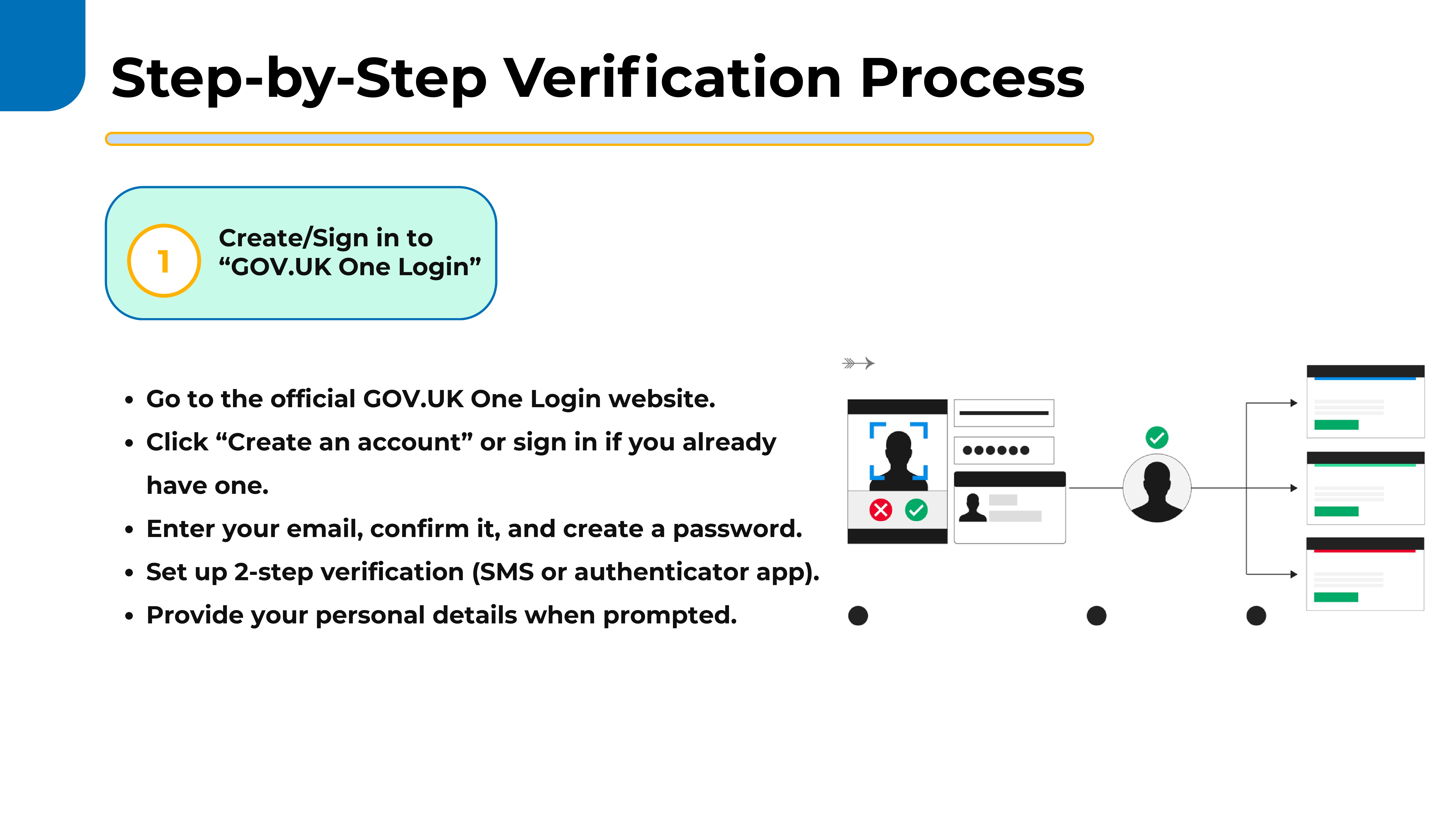
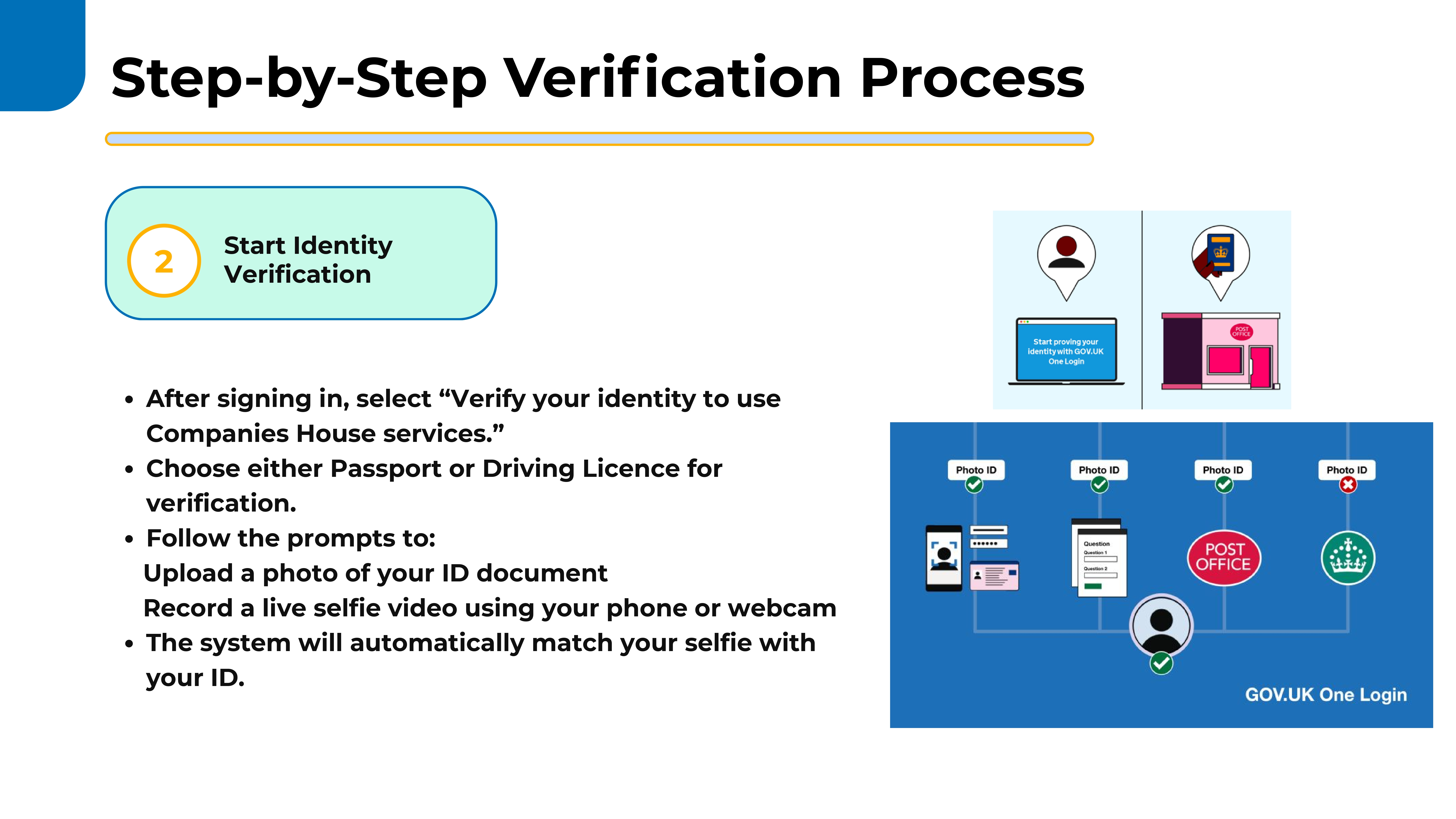
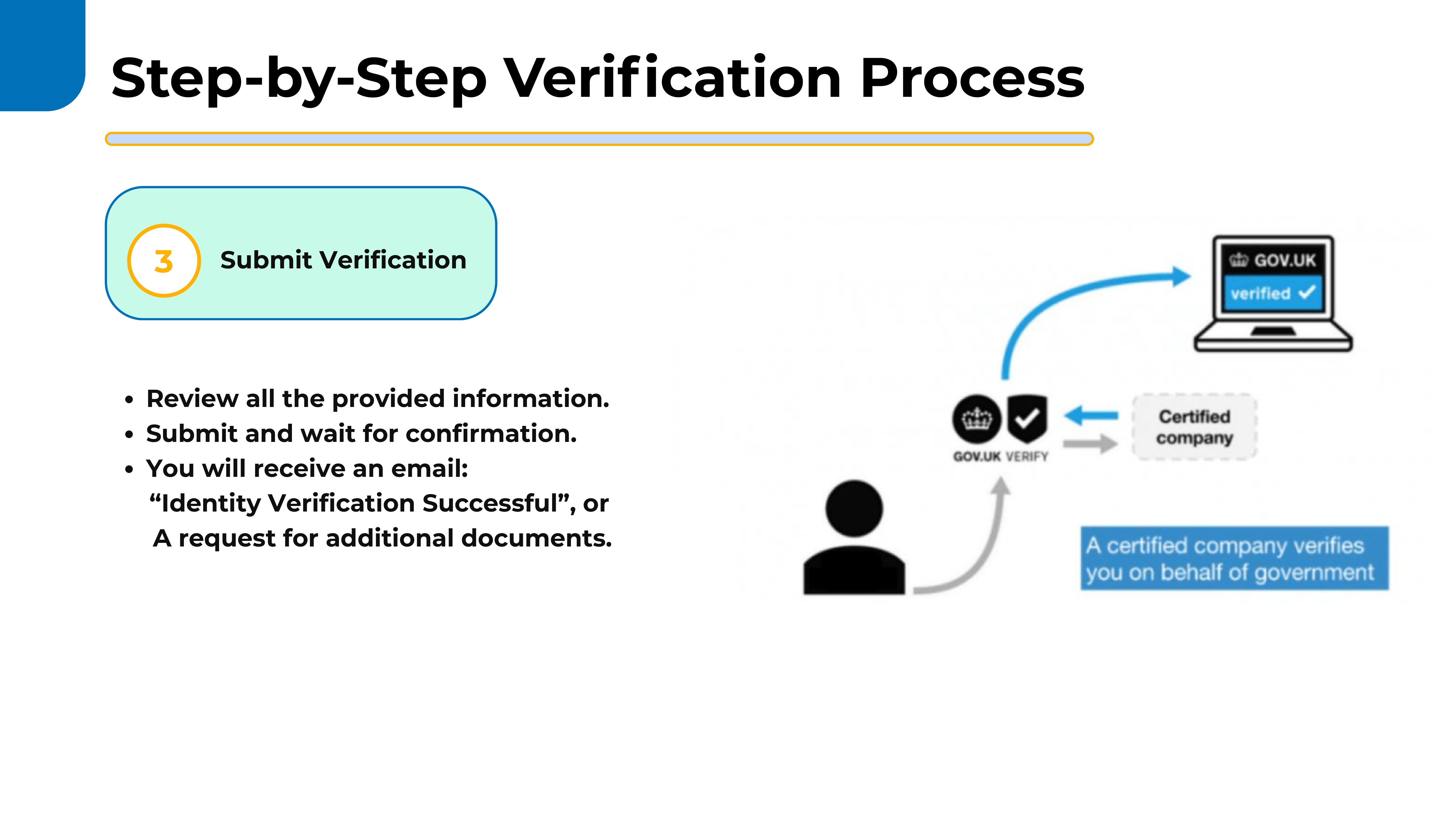
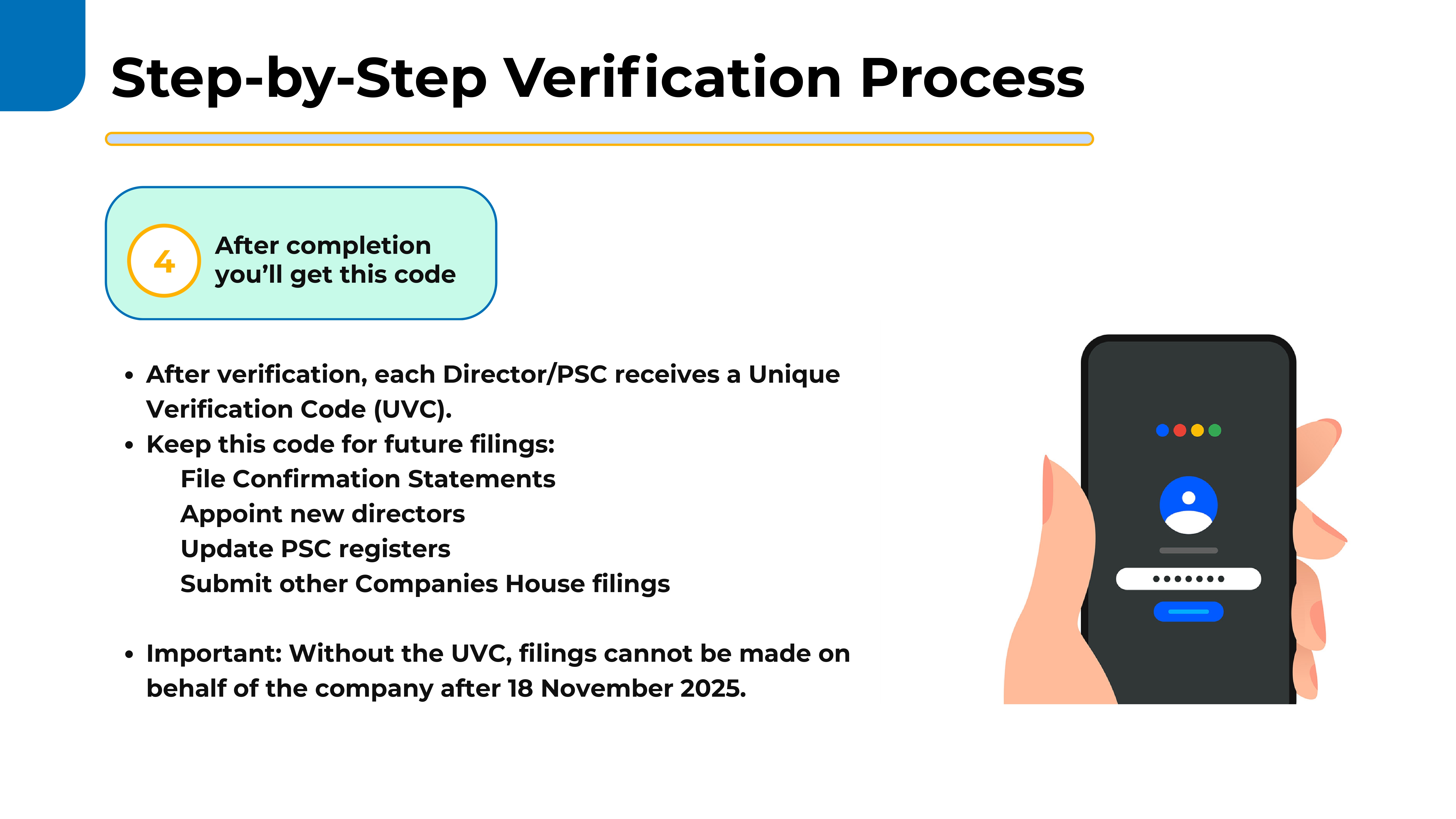
Step 3 — Submit Verification
1. Review the information.
2. Submit and wait for confirmation.
3. You will receive an email:
- “Identity Verification Successful”, OR
- Request for additional documents.
4. Share Your Unique Verification Code (Important)
After successful verification, each Director/PSC receives a Unique Verification Code (UVC).
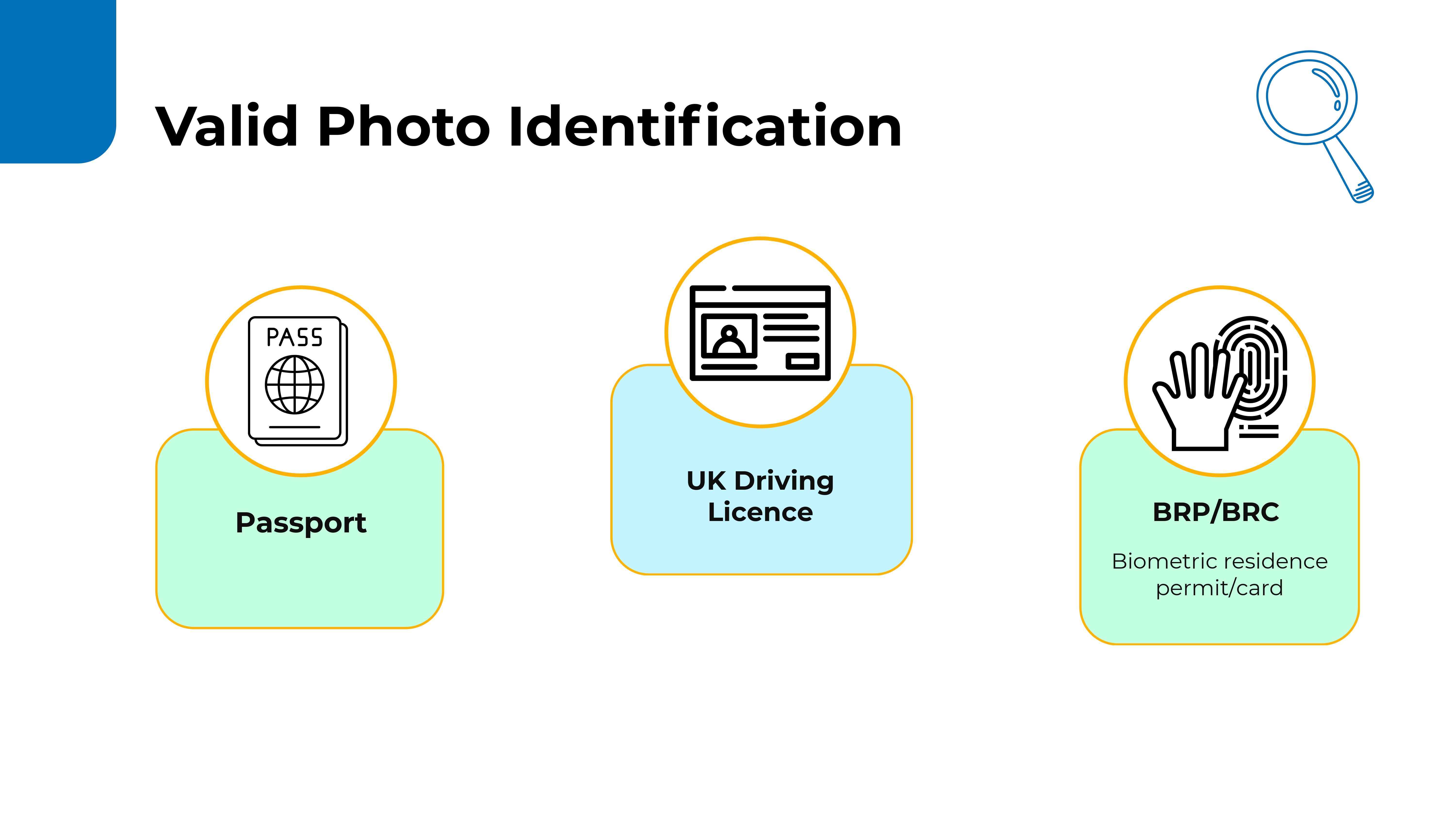
Please keep this code for future use.
• File Confirmation Statements
• Appoint new directors
• Update PSC registers
• Submit other Companies House filings
• Without this code, we cannot file on behalf of the company after 18 November 2025.

TaxPlus Accountants
